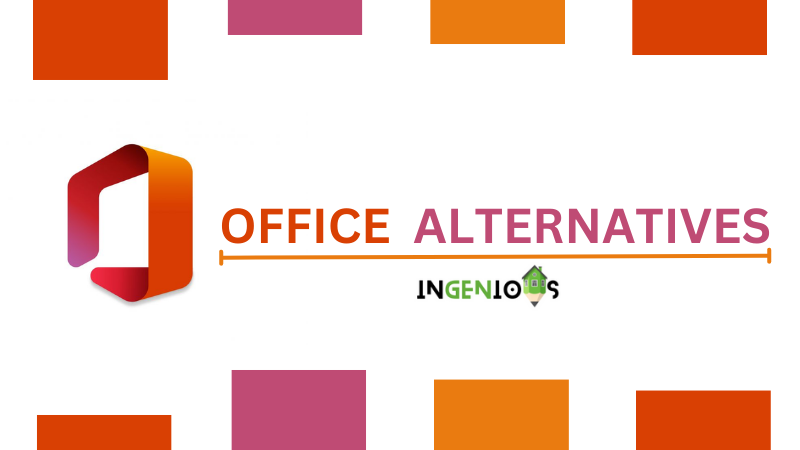
Introduction
Microsoft Office is undoubtedly the most popular office suite used by millions of people around the world. However, it comes with a hefty price tag, which makes it unaffordable for many. Fortunately, there are several Microsoft Office alternatives that offer similar features and functionalities at a lower cost or even for free. In this article, we have compiled a list of the 7 best Microsoft Office alternatives of 2023 that you can use to create, edit, and share documents, spreadsheets, and presentations.
1. Google Workspace
Google Workspace, formerly known as G Suite, is one of the most popular Microsoft Office alternatives. It offers a set of cloud-based productivity tools that include Google Docs, Sheets, Slides, and more. Google Workspace is an excellent option for teams that need to collaborate on documents in real time. The best part is that it’s free for personal use, and the paid plans are relatively affordable.
Features:
- Cloud-based productivity tools
- Real-time collaboration
- Integrates with Google Drive
- Available for free and paid plans
2. LibreOffice
LibreOffice is a free and open-source office suite that offers a wide range of tools for creating and editing documents, spreadsheets, presentations, and more. It’s compatible with Microsoft Office formats and supports a wide range of operating systems, including Windows, macOS, and Linux. LibreOffice is an excellent option for individuals and businesses looking for a free and open-source alternative to Microsoft Office.
Features:
- Free and open-source
- Compatible with Microsoft Office formats
- Supports a wide range of operating systems
- Offers a range of productivity tools
3. WPS Office
WPS Office is another popular Microsoft Office alternative that offers a suite of productivity tools, including Writer, Presentation, and Spreadsheets. It’s compatible with Microsoft Office formats and offers a similar interface and features. WPS Office also comes with a free version, which is more than enough for most users, and the paid version offers additional features and functionalities.
Features:
- Compatible with Microsoft Office formats
- Offers a similar interface and features
- Available in a free and paid version
- Offers a range of productivity tools
Read Also – Difference Between Augmented Vs Virtual Reality
4. Zoho Workplace
Zoho Workplace is a cloud-based office suite that offers a range of productivity tools, including Writer, Sheet, and Show. It’s compatible with Microsoft Office formats and offers real-time collaboration features. Zoho Workplace also offers a free version that includes essential productivity tools, and the paid plans offer additional features and functionalities.
Features:
- Cloud-based office suite
- Compatible with Microsoft Office formats
- Real-time collaboration features
- Offers a free and paid version
5. OnlyOffice
OnlyOffice is a cloud-based office suite that offers a range of productivity tools, including Documents, Spreadsheets, and Presentations. It’s compatible with Microsoft Office formats and offers real-time collaboration features. OnlyOffice also comes with a free version that includes essential productivity tools, and the paid version offers additional features and functionalities.
Features:
- Cloud-based office suite
- Compatible with Microsoft Office formats
- Real-time collaboration features
- Offers a free and paid version
6. SoftMaker FreeOffice
SoftMaker FreeOffice is a free and lightweight office suite that offers a range of productivity tools, including TextMaker, PlanMaker, and Presentations. It’s compatible with Microsoft Office formats and offers a similar interface and features. SoftMaker FreeOffice is an excellent option for individuals and businesses looking for a free and lightweight alternative to Microsoft Office.
Features:
- Free and lightweight
- Compatible with Microsoft Office formats
- Offers a similar interface and features
- Offers a range of productivity tools
7. Apple iWork
Apple iWork is a suite of productivity tools that includes Pages, Numbers, and Keynote. It’s compatible with Microsoft Office formats and offers a similar interface and features. Apple iWork is an excellent option for Mac users who want a native office suite that works seamlessly with their devices. The best part is that it’s free for all Mac users.
Features:
- Native Office suite for Mac users
- Compatible with Microsoft Office formats
- Offers a similar interface and features
- Free for all Mac users
FAQs
Q: Are Microsoft Office alternatives compatible with Microsoft Office formats? A: Yes, most Microsoft Office alternatives are compatible with Microsoft Office formats, which means you can open and edit Microsoft Office documents using these alternatives.
Q: Can I collaborate in real-time using Microsoft Office alternatives? A: Yes, most Microsoft Office alternatives offer real-time collaboration features that allow multiple users to edit a document simultaneously.
Q: Are there any free Microsoft Office alternatives? A: Yes, several Microsoft Office alternatives offer free versions that include essential productivity tools.
Conclusion
In conclusion, Microsoft Office alternatives are an excellent option for individuals and businesses looking for a more affordable or free alternative to Microsoft Office. The 7 best Microsoft Office alternatives of 2023 that we’ve discussed in this article offer a range of productivity tools, are compatible with Microsoft Office formats, and offer real-time collaboration features. Whether you’re a student, a freelancer, or a business owner, there’s a Microsoft Office alternative that’s perfect for your needs.
